How to Use Your Listing to Get Found by More People
While Giving Them a Reason to Do Business with You
Your business listing page is designed to function as a mini website. Giving you spaces to customize with the information that potential clients and customers are looking for. Don’t have enough time to fill out every section now? No problem; just fill out the basics and come back. You can edit and add to your business page at any time.
Please note: We are constantly upgrading the website and the features of the Directory listing. If something appears differently than the information below, we may have just had an upgrade. Reach out, and we will assist you and update our tips. Thank you.
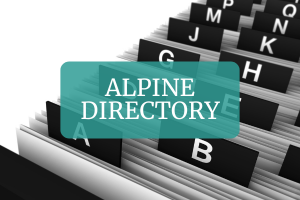
The Steps to Add Your Business Listing on Add Place.
- Go to link Ad Business
- Complete the form
- Preview to Check and edit if needed
- Click Publish
- Pay for the Listing
Unless You Complete Step 5, your business will remain a draft and won’t be seen by the public.
If the screen doesn’t move forward after you complete the form, there is an error with your submission. See Common Issues below to identify the error.
How to Fill Out Each Section of the Form
Package-Required
Choose the package that is right for your business.
Your Business Information & Details
These pieces fit together on your listing and in other parts of the website to spotlight and showcase your business.
Business Tile-Required
This is name of your business.
Title of the Page
An extra opportunity to give people a reason to click when the business comes up in a search. While this can just be the title of your business, you can benefit by adding an SEO-friendly descriptor. You can add relevant keywords and/or location. Always start with Business Name first then add ons.
Some examples:
- Janet’s Café – Best Breakfast in Alpine, CA
- Alpine Auto Repair – Trusted Mechanics in East County
- Alpine Tavern & Grill – Best Burgers in Alpine, CA
- Rustic Farmhouse – Home Décor & Gifts in Alpine, CA
- Business Name -Top Plumber in Alpine
By optimizing your page titles this way, you improve your Google ranking while still keeping the business names visible and recognizable.
Business Listing Description- Required
The description can be just a few sentences, or it can be many paragraphs. Adding a detailed description of your business helps potential customers learn more about what you offer and improves your ranking in search engines. The more information you provide, the better! Ideally you want to get this section to be over 500 words in length or as long as your membership will allow. Don’t worry, you don’t have to do all of it now.
What to Include:
- A clear and engaging overview of your business.
- Your main products or services (use keywords people might search for).
- What makes your business unique (locally owned, best customer service, eco-friendly, etc.).
- Areas you serve.
- Education, credentials, awards, honors, licenses, and/or standout features.
Take this opportunity to stand out and attract more customers!
Business Summary Guidelines (160 Characters)
Your business summary is a short but powerful description that appears in search results, social shares, and previews. Keep it clear, engaging, and keyword-rich to attract customers.
What to Include:
- Your business name and what you offer
- A key selling point (best in town, locally owned, eco-friendly, etc.)
- Location or service area (if relevant)
📝 Example:
“Sunshine Coffee Co. serves organic coffee & fresh pastries in Alpine, CA. Locally roasted beans, cozy atmosphere, and friendly service!”
Make every word count—this is your first impression!
Amenities
Check all boxes that apply. Only items you check will show up in the details section of your listing.
Is there any we should add? Let us know so we can look into adding it on the next update.
Business Hours
Select Yes if you want to add your business hours. If your business is not a storefront, you are encouraged to add the times you would be working or accepting calls. Be sure to select the Timezone – Los Angeles
Categories
Categories are one of the you show up when people aren’t looking for your business specifically. Categories have a hierarchy and you select them in two parts.
Category Levels
Category (Parent) – Very General- Overall Category – You need at least one Category 1 – they are listed below and are also subpages for the website so while a subcategory might describe your business better you will still want one of these to be your Default Category.
*in the early days of the directory these may change. Be on the lookout for changes and updates.
Subcategories (Child indicated with a dash before when searching the list of categories in the form) – These are more specific and closer to what you business is. For example, as a Realtor, I would choose Professional Services as a Category and use it as my Default Category. I will also add the Subcategory -Real Estate Agent
Tags – In addition to categories you can add Tags. You can use existing tags and/or create your own. Think- Specialties or Menu of Services – Not hashtags- Don’t Repeat Categories as tags. Tags are searchable on the website.
Default Category– is your main Category 1 title. You have to select the Categories first then you can chose one of those as your Default Category.
Example: A florist can be under Shopping (Level 1) and Florist (Level 2), and then also under Event Planning Services (Level 2) of Tourism and Events.
Categories can be subjective and varied. Reach out if you need an additional category or have a suggestion.
Why does it matter? The website has many sorting and display options. The better your label selection, the more likely you are to show up in different searches. Categories and tags are changeable at any time.
Address:
The address is needed. There are two options if you don’t want to list your address.
1. Fill out your mailing address and then put a check in the box next to Private Address a little further down under all the map dialogs, not at the beginning. The drawback is that you won’t show up on a map search, but you will show up anywhere listings are featured.
2. Instead of adding a street address, just put the the city in the street area, and it will use that as your location address. With this you will need to add your complete mailing address.
Additional Ways to Connect
Phone, Email, Website, Facebook, Instagram
For the website, and social links make sure that you use the full URL so the links are automatic; don’t just add your Profile name. for example: https://www.instagram.com/lovinglifealpine/
Uploads
More ways to give details and useful information in your business listing. Our listings have sections for videos, photos, logos, and a pdf. The options available depend on the package you choose.
Images:
Sizing: 16:9 Ratio seems to work best for the website, but other sizes will adjust to fit. Pixel size 1280 x 720 should work well.
These are your business photos, the first picture you upload will appear in search results and will be the featured image for your listing, so make sure it is a good representation. People love pictures, so you should include as many as your package offers. They can be anything that showcases you and your business.
Picture Sizing
Images: 16:9 Ratio size pictures seem to work best for the results page. That is Reels and Stories on their side. Pixel Size it is 640×360. You can submit square pictures, but they won’t fit the formatting in the previews.
Logo: should be square with some margin around the edges since some places it may format as a circle.
If your photos aren’t showing or you need to adjust your Featured Image (usually because of a change), let me know, I may have to adjust on the backside.
Pro Tip: Name Your Picture
If you title your pictures, it improves findability (not a reword) and Google ranking. They should be relevant to your business name and what you do or sell. Instead of spaces, dashes, or underscores. Your_Business_Name-Your_Service Your_Business_Name-Different_Product
Brochure, Menu or PDF:
An additional way to give the people what they are looking for. Restaurants, Salons, Spas, etc… add your menu. You can add a brochure, flyer, list of services.
Link Additional Content:
Yet another way to promote, cross-promote, and bring information together for the public. Availability depends on your Package/Membership Level.
Hot Deals & Offers
Events
Select your existing Hot Deal & Offer, and it will be featured on your listing. Don’t have one yet? Create Hot Deal & Offer
Select your existing Event, and it will be featured on your listing. Don’t have one yet? Create Event
Products, Individual Providers (like Stylists at a Salon), and Job Postings are some of the other listings we can connect. Reach out and we can get you set up.
Common Issues/Errors in Completing the Business Listing
Once you have completed the Form, or at least as much as you will fill out for now, when you press submit, you will be moved to the pay screen if you haven’t paid already. If the “Submit” Button at the bottom of the page doesn’t seem to respond, look over the page for your error message. Once identified the following tips can be used to help you resolve. If you don’t see the message, check the common issues below to see if any of them might be the problem.
1. Didn’t complete the Required Fields
2. Incomplete Link
Links to your website and social media need the complete URL.
- Websites will need everything starting with https: – for example the URL for this website is https://lovinglifealpine.com
- Facebook– complete URL for your profile/page not just the account name. For the Loving Life Alpine Group it looks like this: https://www.facebook.com/groups/1598138473780422
- Instagram – the complete URL address as well https://www.instagram.com/lovinglifealpine
Required Fields and Incomplete Links are the common errors that pop up. If you have an issue that you can’t resolve, please reach out. It can be frustrating when you are trying to complete something and you can’t figure out the issue. We want to remove that frustration and ensure that the process is as smooth as possible.
Questions:
If you have any questions, don’t hesitate to ask. If you do, someone else probably has the same questions.
Adding Other Listing Types:
The Events and Classifieds are similar to the above.
Events have additional features like start date and time, ending date and time, and recurring events that can be useful.

